There are multiple ways to create projects in Infigrowth:
- During the onboarding process.
- By clicking on the ‘Create Project’ option on your dashboard.
- By replacing an existing project after deleting it.
1) During the onboarding process
Steps to create a project while onboarding
- After you purchase a plan, you will be able to see the onboarding screen on the Infigrowth app.
- Start by entering your website that you wish to set up the project for and then click on the ‘Add Website’ button.
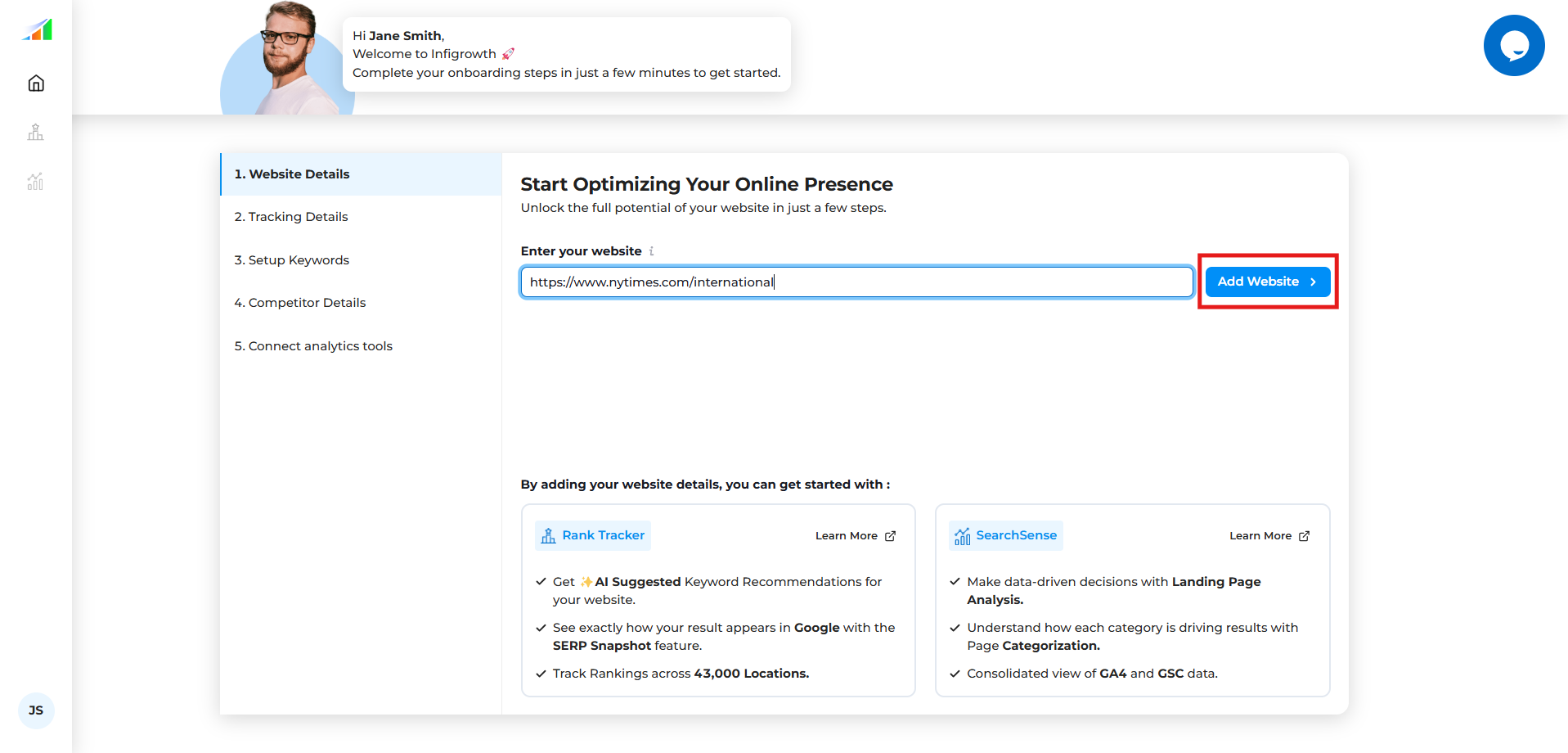
- When you enter the website, the tracking type is automatically selected. You can change the tracking type as required.
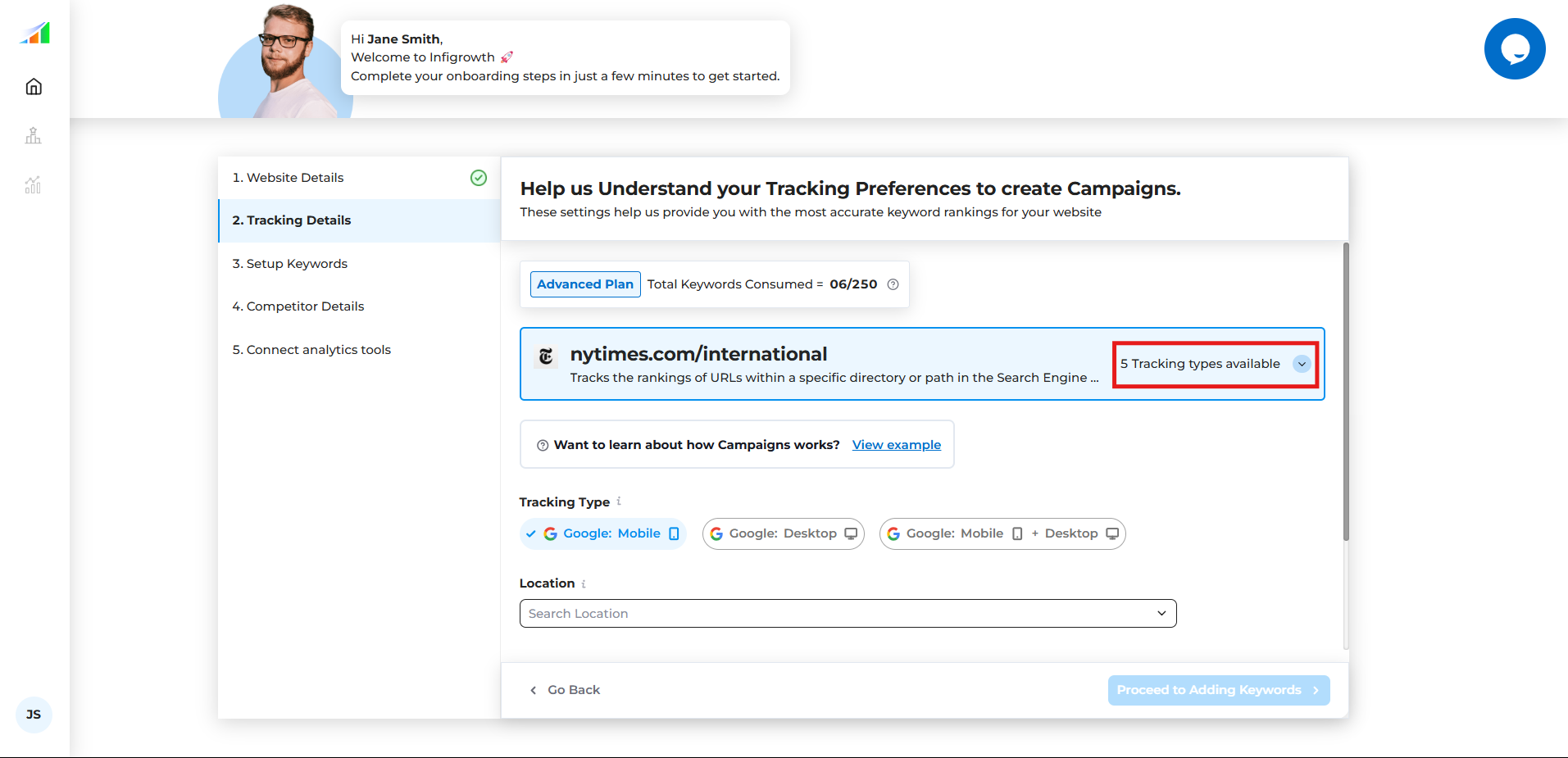
- In the next step, you need to create a campaign based on your requirement. You can select the tracking device and location to create a campaign.
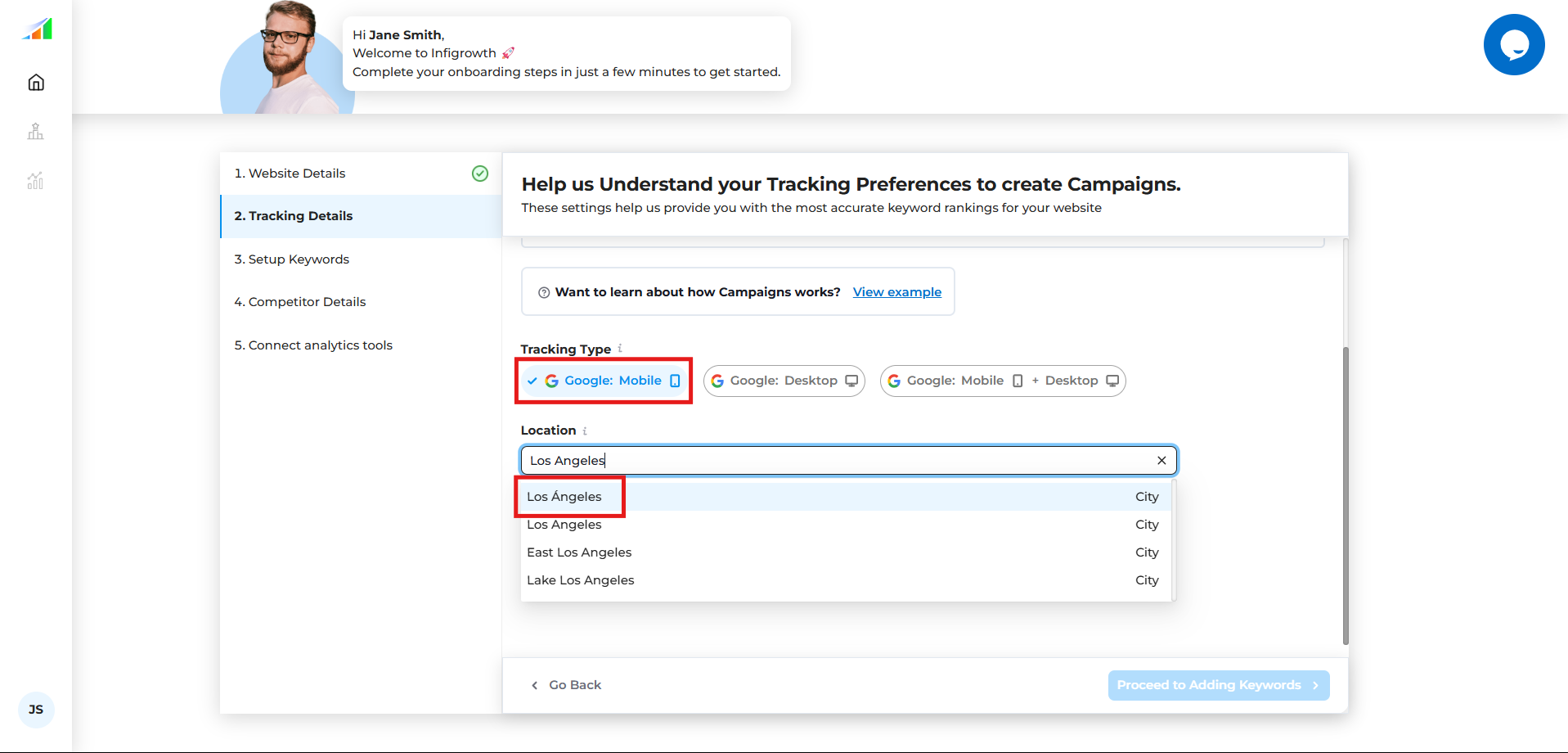
- You can create more campaigns for different devices and locations by clicking on the ‘Create More Campaigns’ option or click on ‘Proceed to Adding Keywords’ button to continue.
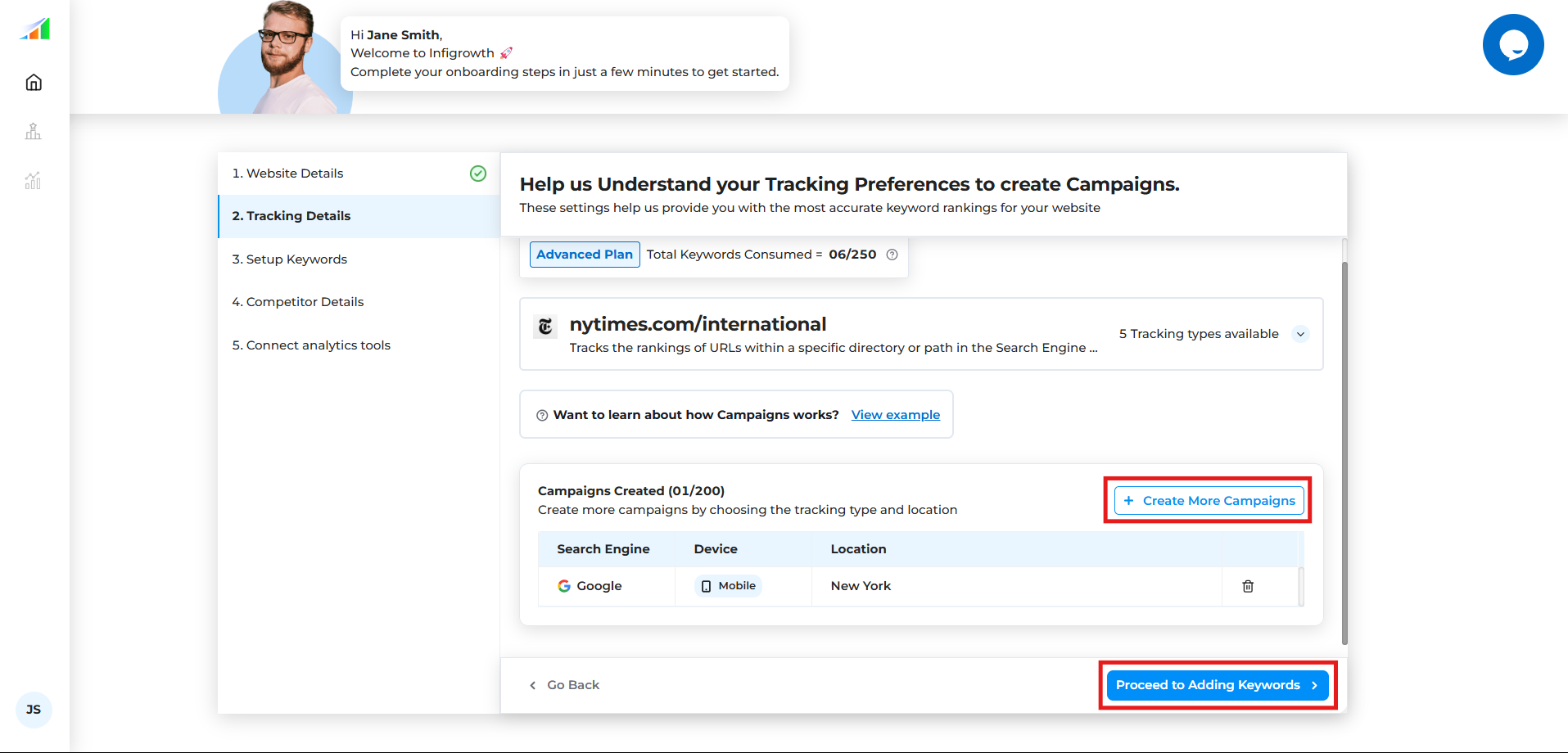
- Our AI feature suggests the most relevant keywords to you based on the content of your website.
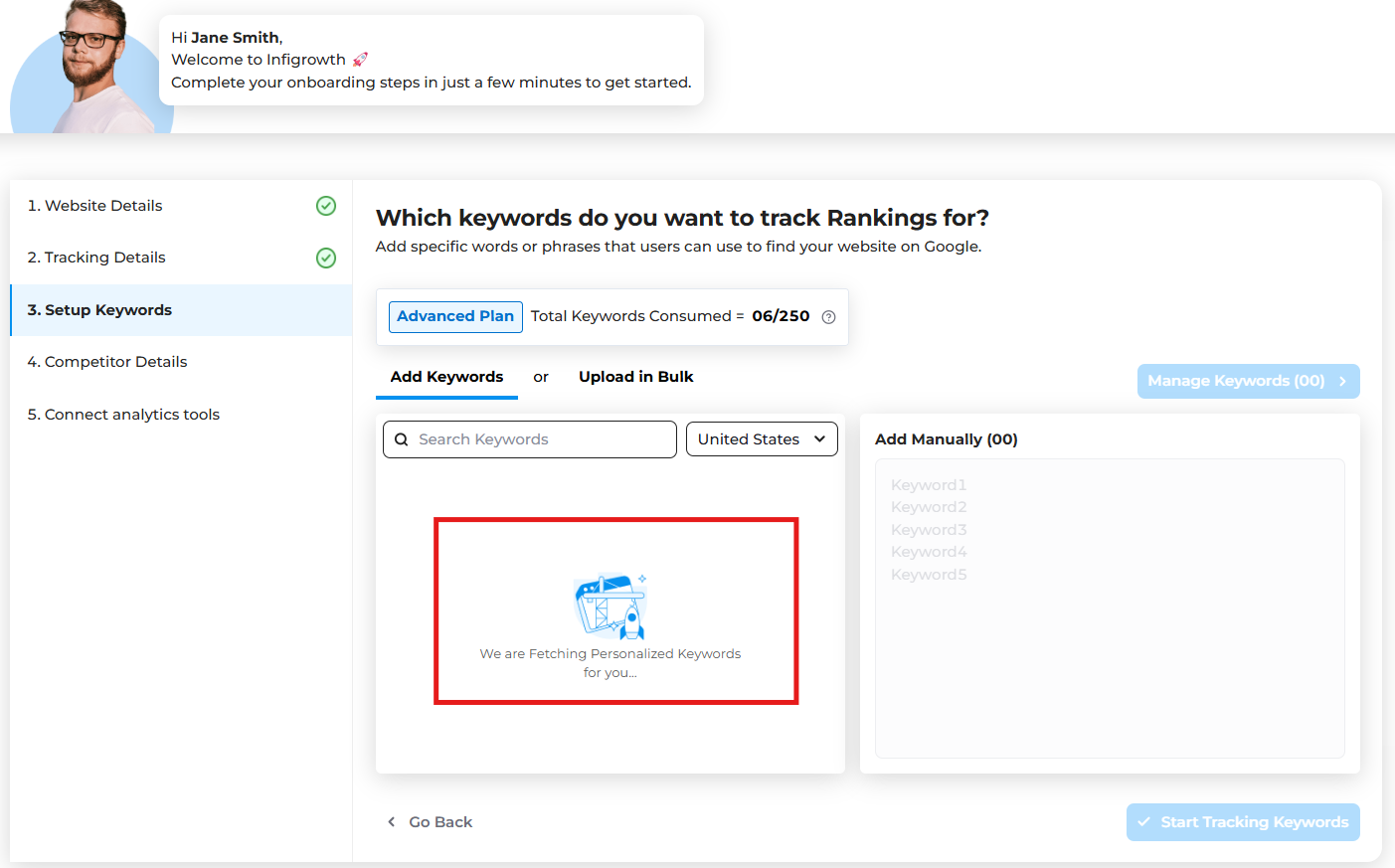
- There are three ways through which you can add the keywords
I. AI suggested Keywords
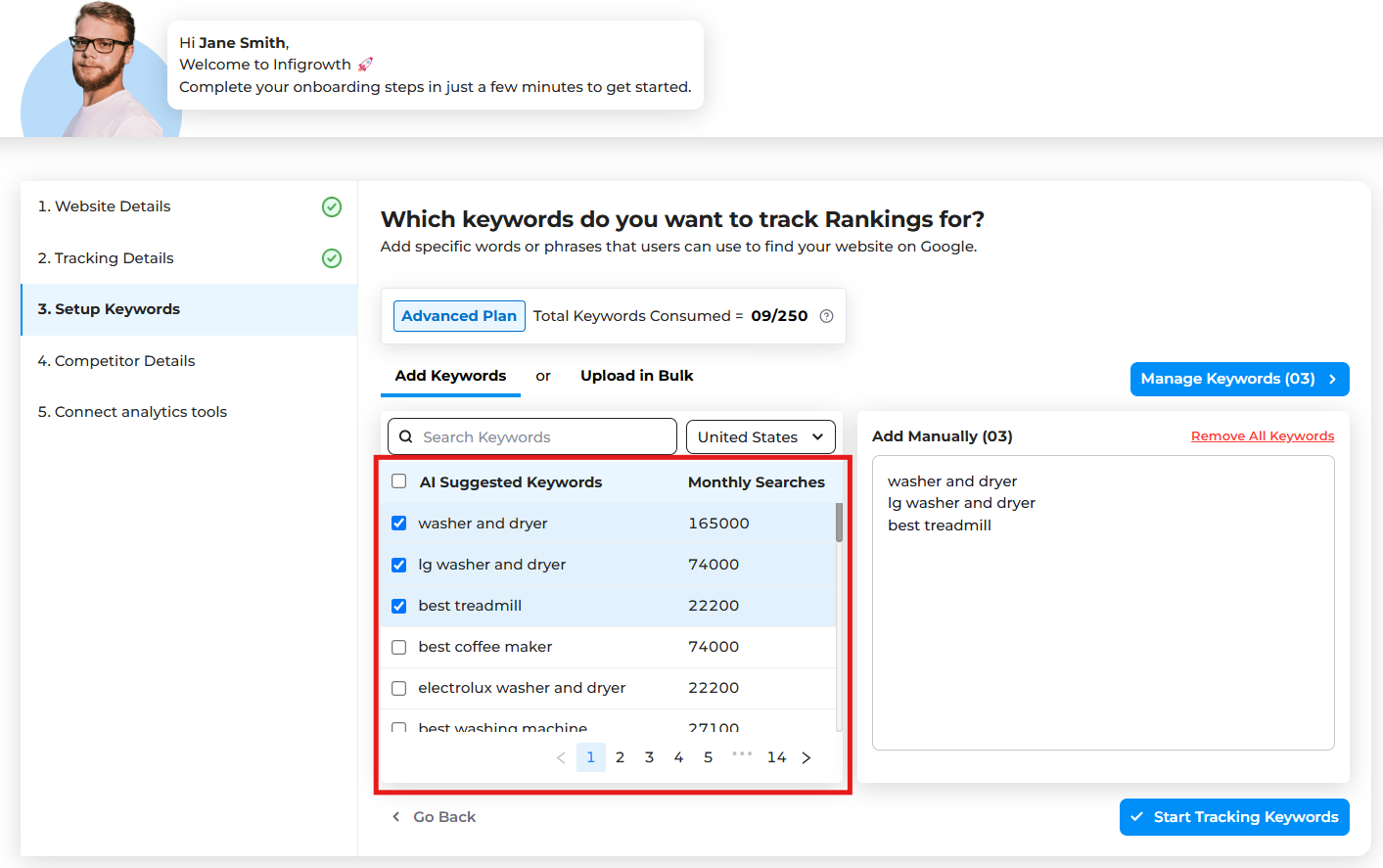
II. Manual keywords
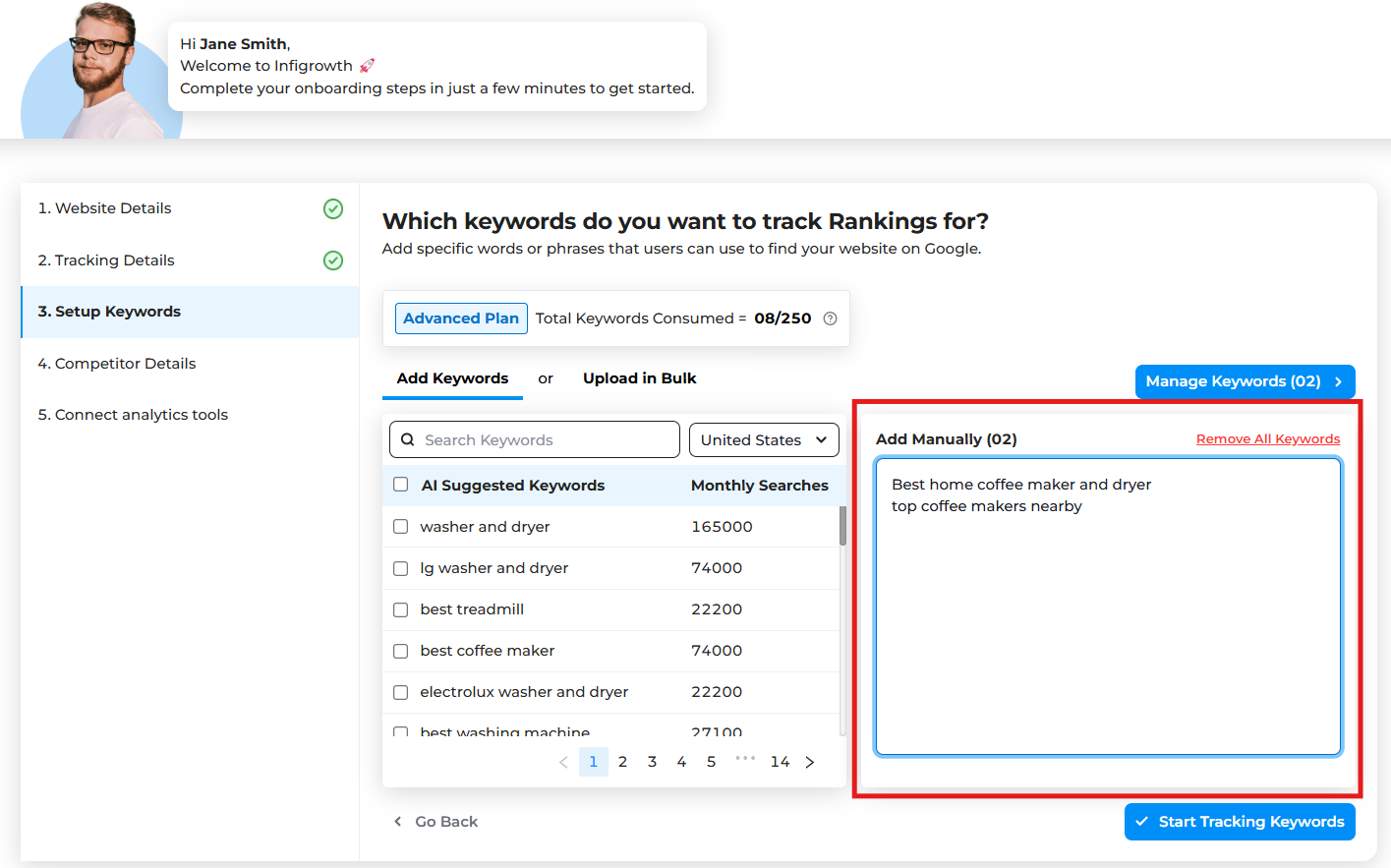
III. Bulk Upload
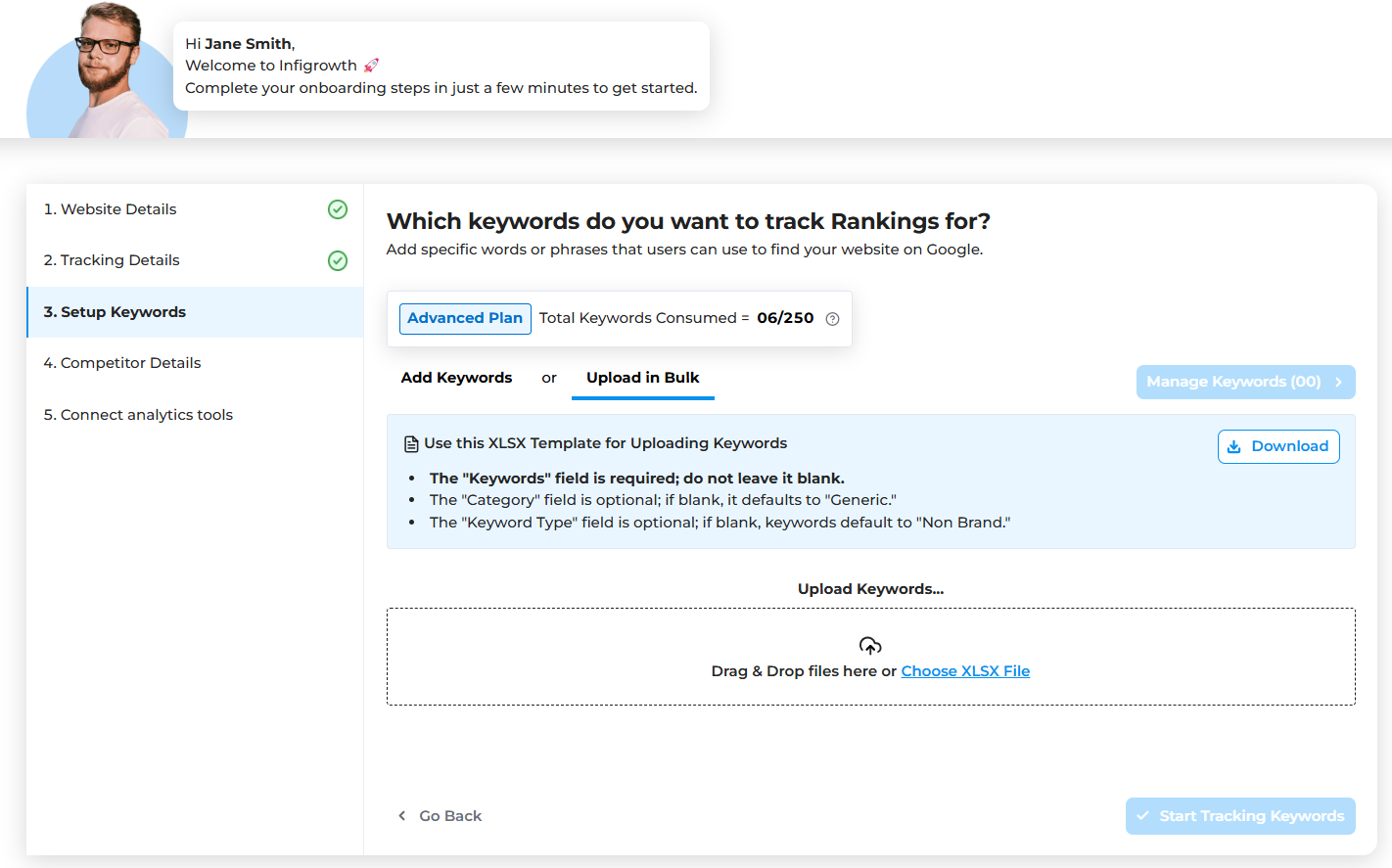
- Once the keywords are added, you can go to the next step by clicking on the ‘Start Tracking Keywords’ option
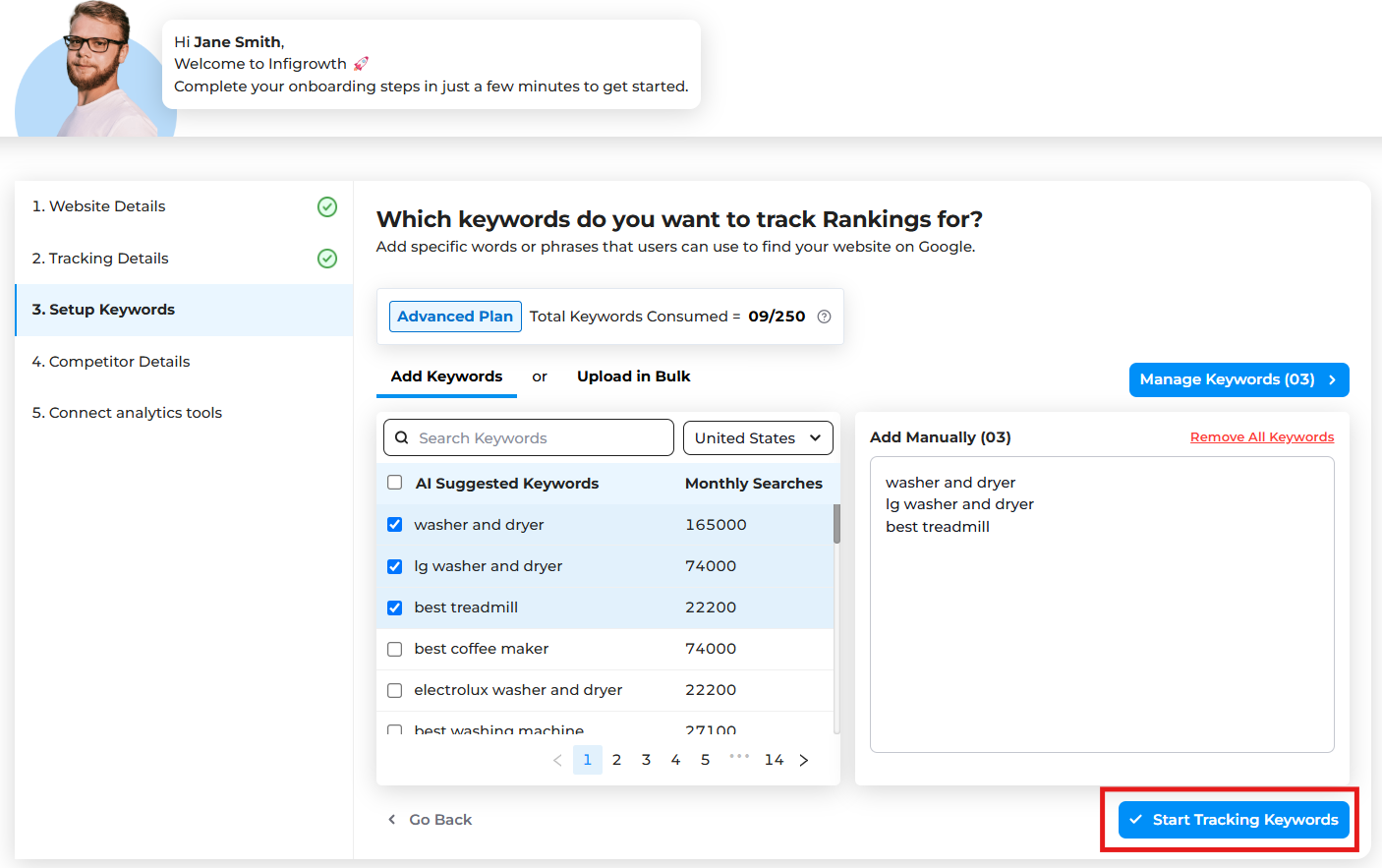
- Our AI feature also suggests competitors for your website which you can add to compare and analyze your rankings with them.
You can either click on ‘Skip for Now’ or ‘Track My Competitors’ button to continue.
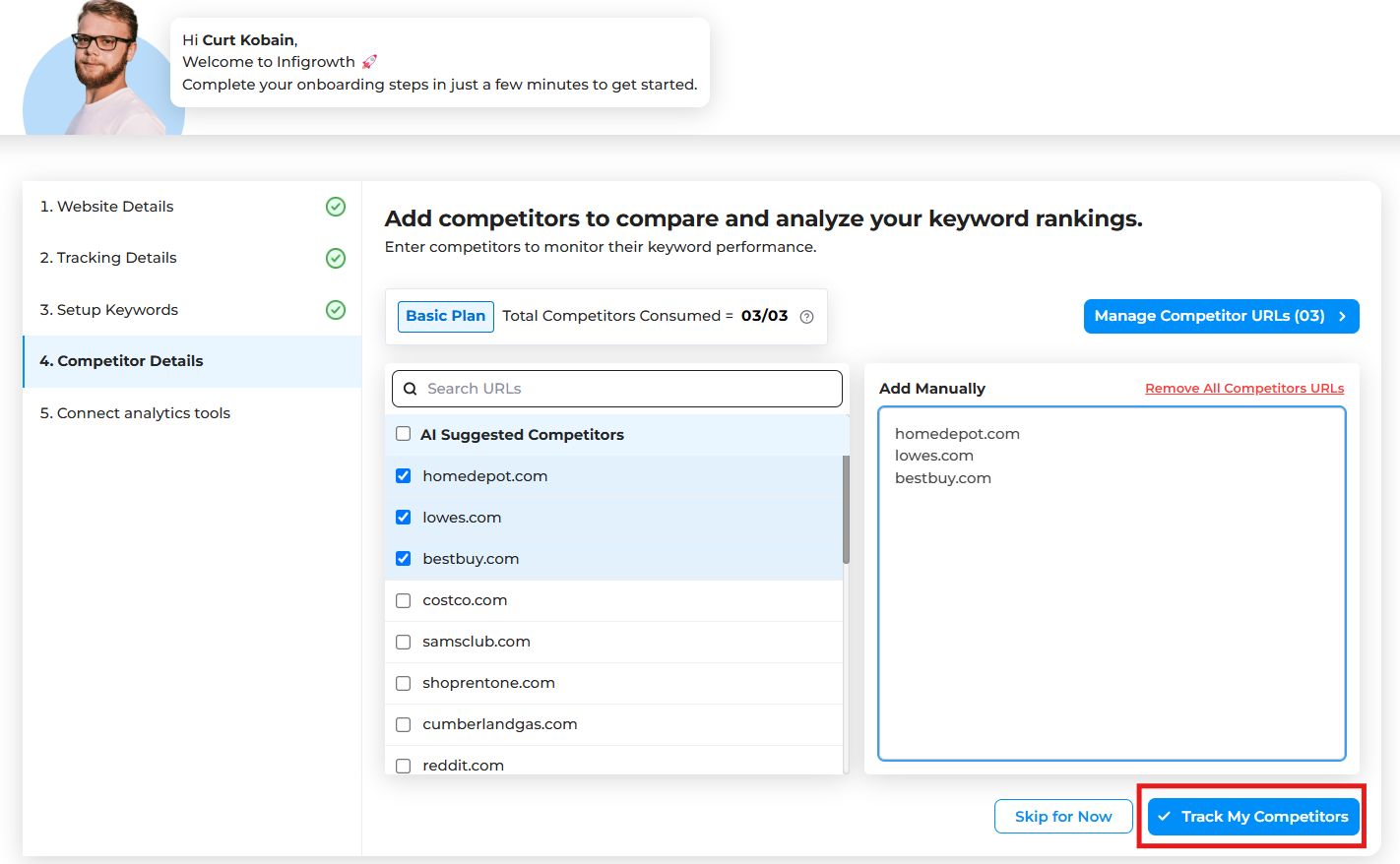
- Finally, you can connect your Google Analytics and Search Console accounts to further unlock insightful data to improve your SEO efforts. Or you can click on ‘Save & Go to Dashboard to view your Rank Tracker reports.
2) By clicking on the ‘Create Project’ option on your dashboard.
Step to create a project from the dashboard using the ‘Create Project’ option.
- You can create a new project by clicking on the ‘My Projects’ option on the top section of the dashboard.
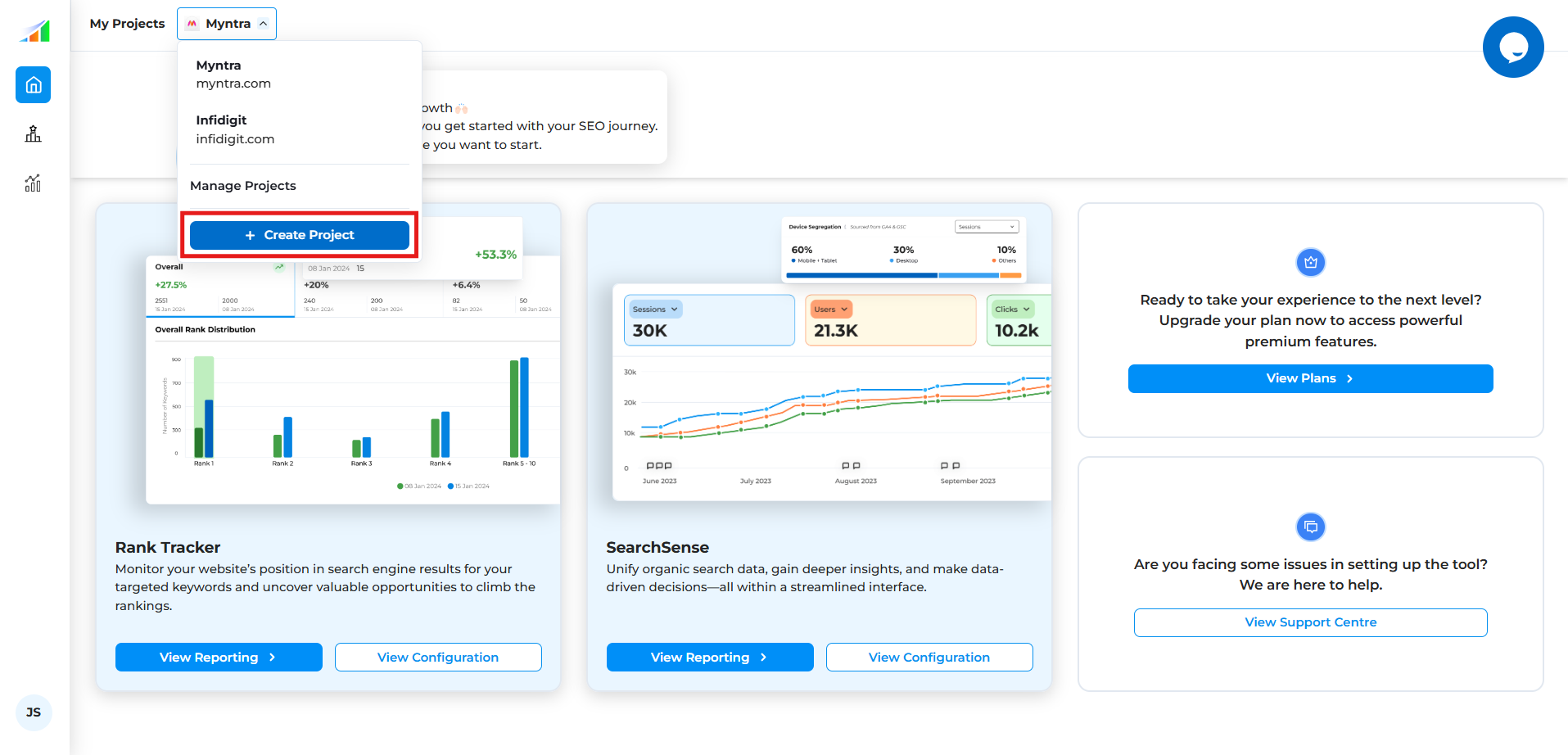
- After this you can click on the ‘Create Project’ option. You will see the same project creating section as mentioned above and you can follow the same steps as above.
3) By replacing an existing project after deleting it.
Step to delete an existing project and create a new project.




